Optimize Security with IIS Crypto Tool Guide
When it comes to online security, there’s nothing more important than protecting your servers from potential threats. As someone who has experienced the devastating consequences of a security breach firsthand, I understand the urgency of ensuring the safety of your web servers.
That’s why I’m thrilled to share with you a powerful tool that can make a dramatic difference in enhancing the security of your Internet Information Services (IIS) servers – the IIS Crypto tool.
With the IIS Crypto tool, you can take control of your server’s security by configuring SSL/TLS protocols and cipher suites to ensure secure communications. Whether you’re an experienced administrator or a beginner, this user-friendly tool will empower you to mitigate vulnerabilities, improve server hardening, and protect against attacks.
Join me in exploring the remarkable capabilities of the IIS Crypto tool and discover how you can optimize the security of your IIS servers like never before.
Key Takeaways
- Enhance the security of your IIS servers with the IIS Crypto tool
- Configure SSL/TLS protocols and cipher suites for secure communications
- Mitigate vulnerabilities, improve server hardening, and protect against attacks
- User-friendly interface for both beginner and experienced administrators
- Optimize the security of your IIS servers with customizable options
Downloading and Installing IIS Crypto
To get started with IIS Crypto, you can download it for free from the Nartac Software website. It is available both as a GUI (Graphical User Interface) and a CLI (Command-Line Interface). If you are new to the tool or only managing a few servers, it is recommended to start with the GUI version.
After downloading, simply double-click the EXE file to launch the tool, granting necessary administrative privileges. Accept the License Agreement, and the main interface will load, ready for configuration.
Why Choose IIS Crypto?
IIS Crypto is a powerful tool that simplifies the process of configuring SSL/TLS protocols and cipher suites on your IIS server. It provides an intuitive interface that allows you to easily apply security best practices and protect your web server against potential vulnerabilities and attacks.
With IIS Crypto, you can enhance the overall security of your IIS setup, improve server hardening, and ensure compliance with industry standards. Its customizable options and performance optimization features make it an essential tool for any administrator looking to secure their IIS server.
“IIS Crypto has significantly streamlined our process of configuring SSL/TLS protocols and cipher suites on our IIS servers. The easy-to-use interface and comprehensive security features make it a must-have tool for any IIS administrator.” – Mike Thompson, IT Director
Key Features of IIS Crypto
- Graphical User Interface (GUI) for easy configuration
- Command-Line Interface (CLI) for advanced users
- Customizable options for protocol and cipher suite selection
- Performance optimization features to ensure efficient server operation
- Automated application of security best practices
- Support for compliance standards and industry guidelines
With the user-friendly interface and powerful features, IIS Crypto simplifies the process of securing your IIS server and provides peace of mind knowing that your server is protected against potential threats.
Applying Best Practices with IIS Crypto
In the IIS Crypto user interface, the ‘SChannel’ page serves as the default section. By default, the tool utilizes the operating system settings, which are denoted by grey checkboxes. However, to optimize the security of your IIS server, IIS Crypto offers a convenient ‘Best Practices’ button. Upon clicking this button, the tool automatically applies recommended settings, including enabling secure protocols and updating the list of enabled ciphers.
As an administrator, you have the flexibility to select individual protocols and options based on your specific requirements. This level of customization allows you to tailor the security configurations of your IIS server to best suit your needs. By applying best practices through the IIS Crypto tool, you can enhance the security of your server by disabling insecure protocols, such as SSL 3.0, thus strengthening your server’s defenses against potential vulnerabilities and aligning with compliance requirements.
Benefits of Applying Best Practices
By adhering to best practices with the IIS Crypto tool, you can:
- Ensure a secure and reliable IIS server configuration
- Protect sensitive data by enabling strong and secure protocols
- Defend against potential vulnerabilities and attacks
- Meet compliance requirements and industry standards
By following these best practices using IIS Crypto, you can confidently configure a secure IIS setup that aligns with your organization’s security goals and objectives.
| Benefits of Applying Best Practices |
|---|
| Ensure a secure and reliable IIS server configuration |
| Protect sensitive data by enabling strong and secure protocols |
| Defend against potential vulnerabilities and attacks |
| Meet compliance requirements and industry standards |
Exploring Advanced Options in IIS Crypto
In addition to its user-friendly interface and basic configuration options, the IIS Crypto tool offers advanced settings to further enhance security in your IIS server setup.
FIPS Compliance and DHE Minimum Key Length
The ‘Advanced’ section in IIS Crypto allows users to select the ‘Only Use FIPS Algorithms’ option, ensuring compliance with federal security standards. Enabling this option restricts the use of cryptographic algorithms to those approved by the Federal Information Processing Standards (FIPS). By adhering to FIPS standards, you can strengthen the security of your IIS server and ensure the confidentiality and integrity of data.
Additionally, the tool provides the ability to set the DHE Minimum Key Length. DHE (Diffie-Hellman Ephemeral) is a key exchange algorithm used to establish secure communication channels. By increasing the minimum key length, you can enhance the security of your server’s encryption keys and protect against potential cryptographic vulnerabilities.
Registry Backup and Templates
Prior to applying any changes, IIS Crypto offers the option to back up the registry. This precautionary step ensures that you can easily revert to the previous configuration if any issues arise. By having a registry backup, you can confidently experiment with different settings and rollback changes if necessary, without the risk of data loss or system instability.
In addition, the ‘Templates’ section in IIS Crypto provides predefined configurations based on industry best practices and compliance standards. These templates offer stricter security settings, aligning with specific requirements while considering compatibility and application functionalities.
By exploring and leveraging the advanced options in IIS Crypto, you can further customize and fine-tune your server’s security configuration, providing robust protection against potential threats.
Sample Table:
| Advanced Options | Description |
|---|---|
| ‘Only Use FIPS Algorithms’ | Enables compliance with federal security standards by restricting the use of approved cryptographic algorithms. |
| DHE Minimum Key Length | Enhances the security of encryption keys by setting a minimum key length for Diffie-Hellman Ephemeral algorithm. |
| Registry Backup | Allows the option to back up the registry before applying changes, ensuring easy rollback if needed. |
| Templates | Provides predefined security configurations based on industry best practices and compliance standards. |
Testing and Optimizing Encryption with IIS Crypto
Proper testing and optimization are crucial to ensure the performance and security of encryption settings. IIS Crypto allows users to test and optimize encryption algorithms, protocols, certificates, and keys. By fine-tuning the SSL/TLS settings for communication and encryption, administrators can enhance both security and performance.
External tools like SSL Labs provide additional resources for examining and optimizing the SSL/TLS configuration of websites or web applications. These tools offer in-depth analysis and recommendations to further strengthen the security measures implemented.
Another useful tool for scanning and optimizing web server security, including encryption components, is the Microsoft Baseline Security Analyzer (MBSA). It helps identify potential vulnerabilities, ensuring a secure setup for IIS servers.
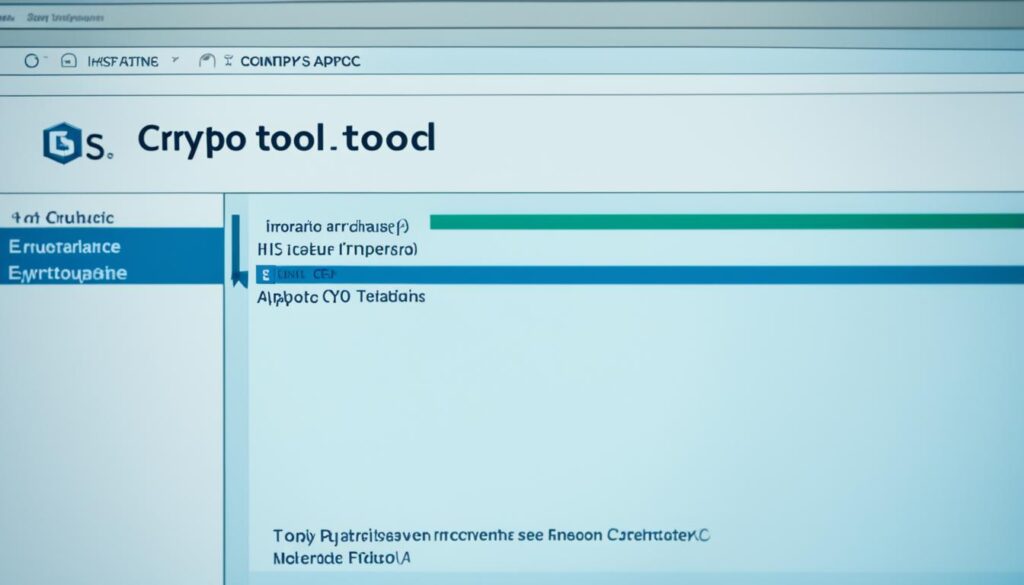
Importance of Monitoring and Auditing Encryption
Monitoring and auditing encryption activities are essential to ensure the effectiveness and compliance of security measures. With IIS Logging, administrators can record encryption information generated by IIS, such as SSL/TLS status, cipher suite, protocol version, and certificate details. IIS Advanced Logging enables customization of the encryption information logged, providing deeper insights into client certificates, validation results, and revocation status. IIS Failed Request Tracing helps troubleshoot encryption issues, such as handshake failures and certificate errors. Regular monitoring and auditing ensure encryption is functioning correctly and protect against potential vulnerabilities.
“Monitoring and auditing encryption activities are essential to ensure the effectiveness and compliance of security measures.”
Monitoring and auditing are crucial elements in maintaining a secure and robust web server environment. By regularly monitoring encryption activities, administrators can stay informed about the SSL/TLS status, cipher suites, and protocol versions being utilized. This allows for the identification of any potential vulnerabilities or misconfigurations that may compromise the security of the web server.
The IIS Logging feature in IIS Crypto allows administrators to capture and log important encryption information. By logging the SSL/TLS status, cipher suite details, and even client certificates, administrators can gain valuable insights into the encryption processes and ensure that the desired security measures are in place.
The IIS Advanced Logging feature takes encryption monitoring a step further by offering customization options. Administrators can choose to log specific information such as validation results and revocation status, enabling a detailed analysis of the encryption processes. This customization helps identify any anomalies or potential weaknesses that may require further attention.
In addition to monitoring, auditing plays a crucial role in ensuring the security of encryption. Failed Request Tracing in IIS is a powerful tool that helps troubleshoot encryption-related issues. By tracing and logging failed requests, administrators can identify and resolve any handshake failures, certificate errors, or other issues that may compromise the encryption process.
Regular monitoring and auditing activities assure the encryption measures implemented are effective and aligned with security best practices. By fully understanding the encryption protocols, certificates, and keys being utilized, administrators can make informed decisions about the security of their web server environment. This proactive approach helps to protect against potential vulnerabilities and ongoing threats.
Key Benefits of Monitoring and Auditing Encryption:
- Ensuring the effectiveness of encryption measures
- Identifying potential vulnerabilities or misconfigurations
- Gaining insights into SSL/TLS status, cipher suite details, and protocol versions
- Customizing logging to capture specific encryption information
- Troubleshooting encryption-related issues
- Staying compliant with security standards and regulations
| Monitoring and Auditing Benefits | Explanation |
|---|---|
| Ensuring the effectiveness of encryption measures | Regular monitoring and auditing confirm that encryption measures are functioning as intended. |
| Identifying potential vulnerabilities or misconfigurations | Monitoring activities help uncover any weaknesses in encryption settings that may be exploited by attackers. |
| Gaining insights into SSL/TLS status, cipher suite details, and protocol versions | By monitoring these key aspects, administrators can validate that the desired encryption protocols and settings are in use. |
| Customizing logging to capture specific encryption information | Using advanced logging capabilities, administrators can choose what encryption details to log and analyze. |
| Troubleshooting encryption-related issues | Failed Request Tracing assists in diagnosing and resolving encryption errors or failures. |
| Staying compliant with security standards and regulations | Monitoring and auditing help meet the requirements of various security frameworks and ensure adherence to encryption best practices. |
Managing Encryption Keys with IIS Crypto
Proper management of encryption keys is crucial for ensuring their security and availability. With the help of IIS Crypto, administrators can easily manage encryption keys utilized in configuration files through the IIS Configuration Editor. This includes keys stored in applicationHost.config and web.config, providing a centralized and streamlined approach to key management.
Additionally, the IIS Administration API empowers administrators to effectively manage encryption keys employed for administrative features such as access control and logging. This robust API enables seamless integration with other security systems and ensures comprehensive control over encryption keys.
For enhanced security, it is recommended to store encryption keys in secure locations such as key vaults, hardware security modules (HSMs), or cloud services. These secure environments provide an added layer of protection and prevent unauthorized access to sensitive cryptographic material.
Regular rotation of encryption keys is also essential to maintain their integrity and minimize the risk of compromise. By periodically replacing encryption keys, organizations can mitigate the impact of potential vulnerabilities and enhance the overall security of their systems.
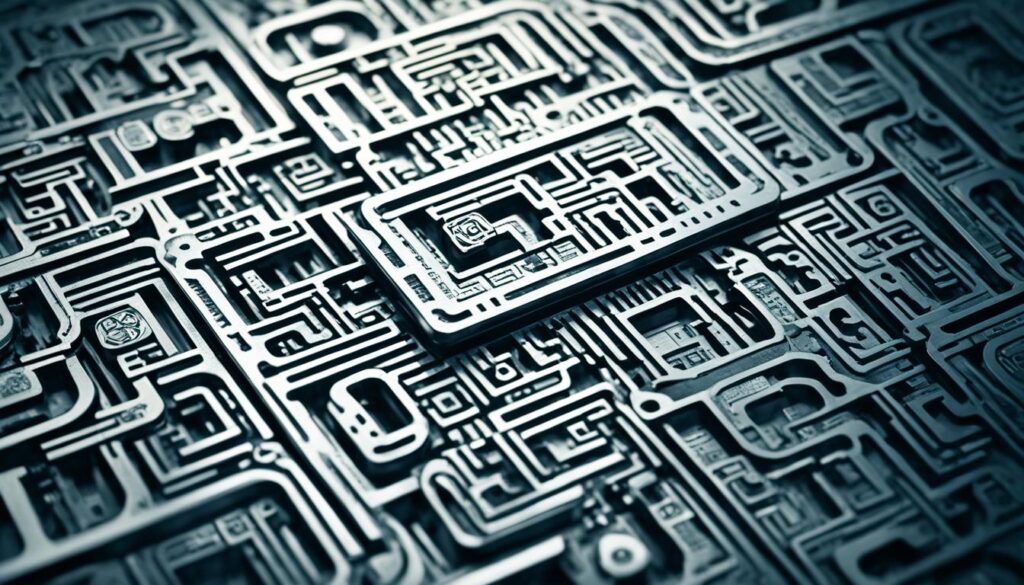
Key Management Best Practices:
- Centralize encryption key management through IIS Crypto’s IIS Configuration Editor
- Utilize the IIS Administration API for comprehensive key management control
- Store encryption keys in secure locations such as key vaults, HSMs, or cloud services
- Regularly rotate encryption keys to maintain their integrity
Effective management of encryption keys is essential for maintaining the security and availability of sensitive data. With the robust capabilities of IIS Crypto, administrators can confidently ensure the protection of their systems’ cryptographic infrastructure.
Testing the Security of IIS Server Configuration
After applying the necessary security updates using the powerful IIS Crypto tool, it is crucial to evaluate the effectiveness of the implemented configurations. To accomplish this, IIS Crypto offers a convenient feature called the Site Scanner. By simply entering the website’s URL, the tool generates a comprehensive security report, providing valuable insights into the server’s security protocols.
In order to obtain an accurate assessment of the server’s security, the SSL Labs website performs an in-depth scan of the enabled settings. Based on the results, it assigns a grade to the configuration, helping administrators evaluate the level of protection provided by the implemented security measures.
The SSL Labs report offers a detailed analysis of various security aspects, including protocol support, cipher strength, and other critical factors. It empowers administrators to make informed decisions and implement additional security measures if necessary. Achieving a high-grade result, such as an A, verifies the successful implementation of the recommended settings, highlighting a robust web server security configuration.
Regularly conducting these security tests is vital to ensure ongoing protection and to proactively identify any weak points in the server’s configuration. By leveraging the extensive capabilities of IIS Crypto and the thorough examination provided by the SSL Labs report, administrators can confidently validate the effectiveness of their server’s security setup.
Enhancing the security of your IIS server configuration is essential in today’s evolving threat landscape. By utilizing the comprehensive testing and evaluation offered by IIS Crypto, you can strengthen your defenses against potential vulnerabilities and protect sensitive data from unauthorized access.
Stay one step ahead with a robust security strategy
Implementing best practices and regularly assessing your server’s security through tools like IIS Crypto are crucial components of a comprehensive security strategy. From staying updated with security patches to optimizing encryption protocols, every measure contributes to a more secure web hosting environment.
| Grade | Security Level |
|---|---|
| A+ | Exceptional |
| A | Excellent |
| B | Good |
| C | Adequate |
| D | Weak |
Conclusion
Overall, the IIS Crypto tool proves to be an invaluable asset for optimizing security in IIS server environments. With its ability to simplify the configuration of SSL/TLS protocols and cipher suites, this tool greatly enhances web server security, ensuring compliance with industry standards and safeguarding against vulnerabilities and attacks.
The user-friendly interface of IIS Crypto allows administrators to easily customize security options according to their specific needs. This level of flexibility, combined with performance optimization features, makes it an essential resource for securing IIS servers effectively.
However, it’s crucial to note that securing IIS goes beyond just configuring encryption settings. Regular monitoring, testing, and auditing are essential for ensuring the ongoing effectiveness of encryption measures and further optimizing security. By leveraging the comprehensive capabilities of IIS Crypto and conducting these necessary activities, administrators can confidently configure and maintain a secure IIS setup.
FAQ
What is the IIS Crypto tool?
The IIS Crypto tool is a user-friendly interface that allows users to configure SSL/TLS protocols and cipher suites, enhancing the security of web servers using Internet Information Services (IIS).
How can I download and install IIS Crypto?
You can download the IIS Crypto tool for free from the Nartac Software website. It is available as both a GUI (Graphical User Interface) and a CLI (Command-Line Interface). Simply double-click the downloaded EXE file to launch the tool and follow the on-screen instructions for installation.
What are the best practices for configuring IIS with IIS Crypto?
The ‘Best Practices’ button in the IIS Crypto user interface applies recommended settings, including enabling secure protocols and updating the list of enabled ciphers. It is crucial to follow best practices to disable insecure protocols like SSL 3.0 and enhance security while meeting compliance requirements.
What advanced options does IIS Crypto offer?
The ‘Advanced’ section in the IIS Crypto interface provides additional settings to enhance security further. Users can set the DHE Minimum Key Length and select the ‘Only Use FIPS Algorithms’ option. The ‘Templates’ section offers stricter security configurations tailored to specific requirements.
How can I test and optimize encryption settings with IIS Crypto?
IIS Crypto allows users to test and optimize encryption algorithms, protocols, certificates, and keys. External tools like SSL Labs can be used to further examine and optimize the SSL/TLS configuration of websites or web applications.
Why is monitoring and auditing encryption important?
Monitoring and auditing encryption activities ensure the effectiveness and compliance of security measures. IIS Logging, IIS Advanced Logging, and IIS Failed Request Tracing are useful tools for monitoring and troubleshooting encryption issues while protecting against vulnerabilities.
How can I manage encryption keys with IIS Crypto?
IIS Crypto helps manage encryption keys used in configuration files through the IIS Configuration Editor. The IIS Administration API allows management of encryption keys used for administrative features. Proper key management, including secure storage and regular rotation, ensures key integrity and minimizes risks.
How can I test the security of my IIS server configuration?
After applying security updates with IIS Crypto, testing the effectiveness of the configurations is crucial. The Site Scanner section in IIS Crypto generates a security report by entering the website’s URL. The SSL Labs website can also scan the server’s security protocols and provide detailed analysis and test results.
















It's great that you talked about how business insurance can provide financial protection against unexpected events and help ensure the…
I like that you mentioned how business insurance is essential for protecting your bottom line and the long-term viability of…