Optimize Security with IIS Crypto Tools
When setting up a web server, it’s crucial to prioritize security measures to protect sensitive data and mitigate potential threats. Fortunately, there are tools available that can simplify the process of securing your web server and ensure compliance with industry standards. One such tool is IIS Crypto, a valuable resource for optimizing and managing IIS security settings.
IIS Crypto provides a comprehensive solution for configuring security protocols, including permissions, ports, and encryption algorithms. By using IIS Crypto, you can enhance the security of your web server and establish robust defense mechanisms against potential attacks.
In this article, we will explore the benefits of IIS Crypto and delve into its functionalities. We will also discuss best practices for implementing effective security measures on your web server.
Key Takeaways:
- IIS Crypto is a valuable tool for optimizing and managing IIS security settings on your web server.
- It simplifies the configuration of security protocols, including permissions, ports, and encryption algorithms.
- By using IIS Crypto, you can enhance the security of your web server and ensure compliance with industry standards.
- Implementing effective security measures is crucial to protect sensitive data and mitigate potential threats.
- IIS Crypto offers customization options and simplifies complex tasks associated with securing your web server.
Downloading and Installing IIS Crypto
IIS Crypto, developed by Nartac Software, is a powerful tool that allows you to optimize and manage the security settings of your web server. To get started with IIS Crypto, you will need to download and install the tool. Let’s explore the step-by-step process for downloading and installing IIS Crypto.
1. Downloading IIS Crypto
First, you need to download IIS Crypto from the official Nartac website. You can find the download link for IIS Crypto on their website. Once you locate the download link, click on it to start the download process.
2. GUI Version vs. CLI Version
IIS Crypto offers both a Graphical User Interface (GUI) version and a Command-Line Interface (CLI) version. If you are a beginner or managing a small number of servers, we recommend using the GUI version for its user-friendly interface. However, if you are comfortable with command-line tools, you can opt for the CLI version.
3. Installing IIS Crypto
Once the download is complete, navigate to the downloaded file and double-click on it to launch the installer. The installation process will guide you with prompts and options to configure IIS Crypto on your system.
“IIS Crypto is a user-friendly tool that simplifies the configuration of security protocols.”
During the installation, make sure you have administrative privileges on your system to install the tool successfully. Additionally, you will be asked to accept the license agreement during the installation process. Once the installation is complete, you’re ready to start using IIS Crypto.
Now that you have successfully downloaded and installed IIS Crypto, you can proceed to the next section to learn about applying best practices for enhanced web server security.
Applying Best Practices with IIS Crypto
When it comes to securing your web server, it’s crucial to follow best practices and implement strong security configurations. IIS Crypto provides a user-friendly solution for applying these best practices and ensuring a robust security posture.
IIS Crypto offers a convenient “Best Practices” button that applies recommended security configurations. This feature helps you stay updated with the latest security standards and protocols, enhancing the overall security of your web server.
One of the key aspects of these security configurations is the management of cipher suites. Cipher suites determine the algorithms used for encryption, authentication, and data integrity during secure communication. By updating cipher suites, you can ensure that your web server uses the most secure encryption algorithms available.
IIS Crypto also helps address vulnerabilities associated with SSL 3.0, such as the POODLE attack. SSL 3.0 is known to have security flaws, making it important to disable this insecure protocol. By disabling SSL 3.0 through IIS Crypto, you protect your web server from potential attacks and maintain a higher level of security.
Additionally, IIS Crypto allows you to manually select specific protocols and options based on your requirements. This level of customization gives you greater control over your web server’s security configurations, ensuring that it aligns with your organization’s specific needs.
It’s important to note that after applying these security configuration changes, thorough testing is essential to ensure the compatibility and functionality of your web applications. Testing enables you to identify any potential issues and address them promptly, thereby maintaining the integrity of your web server’s security.
The applied best practices and security configurations using IIS Crypto contribute significantly to the overall security posture of your web server. By following these industry-standard recommendations, you can safeguard your web server from vulnerabilities and potential cyber threats, providing a secure environment for your applications and data.
Key Takeaways:
- Implementing IIS Crypto best practices enhances the security of your web server.
- Updating cipher suites ensures the use of strong encryption algorithms.
- Disabling insecure protocols like SSL 3.0 protects against vulnerabilities.
- Manually selecting protocols and options allows customization of security configurations.
- Thorough testing is crucial after making security configuration changes.
Exploring Advanced Options with IIS Crypto
When it comes to optimizing the security of your web server, IIS Crypto offers advanced options that provide further customization and enhance protection. These advanced features allow you to tailor your security settings to meet your specific requirements.
Diffie-Hellman Hardening (DHE) Minimum Key Length
The Diffie-Hellman algorithm is commonly used in establishing secure connections. IIS Crypto allows you to set the DHE Minimum Key Length, ensuring that your web server utilizes a stronger key length for enhanced encryption. By selecting a longer key length, you can increase the security of your server against potential attacks.
Only Use FIPS Algorithms
FIPS (Federal Information Processing Standard) compliant cryptography is recognized for its stringent security standards. With IIS Crypto, you have the option to enable FIPS algorithms, ensuring that your web server adheres to these industry-recognized standards. By utilizing only FIPS-approved algorithms, you can enhance the integrity and confidentiality of your data.
Registry Backup
Before applying any changes to your web server’s security configurations, it’s always a good practice to create a backup of the Windows Registry. IIS Crypto provides an option to easily back up the registry, allowing you to revert to the previous settings if needed. This ensures that you have a safety net in case any issues arise during the configuration process.
Stricter Security Configurations with Templates
IIS Crypto also offers predefined security templates, such as the “PCI 3.2” and “Strict” templates, which provide stricter security configurations.
- The “PCI 3.2” template aligns with the Payment Card Industry Data Security Standard (PCI DSS), disabling certain protocols to meet compliance requirements.
- The “Strict” template enforces even stricter security configurations, further reducing potential attack vectors and enhancing overall protection.
By utilizing these templates, you can quickly implement industry-recommended security configurations without the need for manual adjustments.
It’s important to note that after making these advanced changes, thorough testing and verification of your web applications are essential. This ensures compatibility and functionality, allowing you to confidently deploy your web server with the strictest security measures in place.
Implementing advanced options with IIS Crypto provides you with the flexibility and control to tailor your web server’s security settings to your specific needs. By setting the DHE Minimum Key Length, enabling FIPS algorithms, creating a registry backup, and utilizing stricter security configurations, you can effectively strengthen your web server’s defense against potential threats.
Testing and Monitoring with IIS Crypto
After applying security updates, it’s crucial to test the effectiveness of your web server’s configuration. With IIS Crypto’s powerful “Site Scanner” feature, you can easily assess the security of your website and identify potential vulnerabilities. The Site Scanner conducts a comprehensive scan using SSL Labs, an industry-leading service that evaluates the security protocols implemented on your server.
The Site Scanner generates a detailed server security report, providing valuable insights into the strength of your encryption and overall security posture. This report grades your website’s security protocols, allowing you to identify any weaknesses or areas for improvement. By leveraging the Site Scanner, you can ensure that your web server is equipped with robust security measures to protect against unauthorized access and data breaches.
Monitoring encryption is an essential aspect of maintaining a secure web server. IIS Crypto offers various tools to assist in this regard. The IIS Logging feature records encryption-related information, allowing you to monitor and analyze the encryption process for any errors or vulnerabilities. By monitoring your web server’s encryption logs, you can stay proactive in detecting and addressing potential security issues.

Additionally, the IIS Advanced Logging feature provides advanced customization options, enabling you to tailor the recorded information according to your specific monitoring and analytical requirements. This allows for a more detailed and comprehensive analysis of your web server’s encryption performance.
Key Benefits of Testing and Monitoring with IIS Crypto:
- Ensure the effectiveness of security changes and updates applied to your web server.
- Identify vulnerabilities and weaknesses in your server’s security protocols.
- Gain valuable insights from the SSL Labs server security report.
- Monitor encryption processes to detect and mitigate potential errors or vulnerabilities.
- Customize and analyze encryption logs using the IIS Advanced Logging feature.
“Regular testing and monitoring are crucial to maintaining a secure web server. With IIS Crypto’s Site Scanner and logging features, you can stay on top of your server’s security and ensure that your encryption measures are up to par.”
The Importance of Encryption for Website Security
Encryption plays a critical role in safeguarding sensitive data from unauthorized access and tampering. It provides a layer of protection by transforming data into an unreadable format using a secret key or algorithm. This ensures that only authorized parties can access the original content, protecting it from prying eyes and potential threats.
One of the primary benefits of encryption is data protection. By encrypting data, organizations can mitigate the risk of data breaches and maintain the confidentiality and integrity of their information. In the event of a breach, encrypted data is significantly more challenging to decipher, reducing the potential impact and minimizing the loss of sensitive information.
Furthermore, encryption helps organizations comply with various industry regulations, such as the Payment Card Industry Data Security Standard (PCI DSS) and the Health Insurance Portability and Accountability Act (HIPAA). These regulations require the implementation of robust data protection measures, including encryption, to ensure the security and privacy of sensitive customer and patient data.
“Encryption ensures that only authorized parties can access the original content, protecting it from prying eyes and potential threats.”
Encryption algorithms are key components of the encryption process, determining the strength and effectiveness of the encryption. Modern encryption algorithms, such as Advanced Encryption Standard (AES), provide robust protection against unauthorized access and sophisticated attacks.
IIS Crypto, the powerful tool we discussed earlier, aids organizations in configuring encryption algorithms and protocols for both data in transit (SSL/TLS) and data at rest (disk encryption). By utilizing IIS Crypto, organizations can ensure that their web servers are equipped with the most secure encryption algorithms and protocols, further enhancing their overall security posture.
Implementing encryption is essential in today’s digital landscape, where cyber threats are increasingly prevalent. By utilizing strong encryption measures, organizations can fortify their defenses and protect their data from unauthorized access, ensuring the integrity and security of their websites and the information they store.
| Benefits of Encryption for Website Security |
|---|
| 1. Data protection against unauthorized access |
| 2. Compliance with industry regulations |
| 3. Mitigation of data breaches |
| 4. Safeguarding against cyber threats |
SSL/TLS Protocol Configuration with IIS Crypto
When it comes to secure data transmission between a server and clients, SSL/TLS protocols and cipher suites play a critical role. With IIS Crypto, administrators can easily configure these protocols to establish secure communications. Whether you choose to implement SSL (Secure Sockets Layer) or TLS (Transport Layer Security), IIS Crypto provides a simplified interface for seamless configuration.
However, before enabling SSL/TLS, a trusted digital certificate must be obtained and installed on the web server. This certificate ensures secure and private communication between the server and clients, safeguarding sensitive data from unauthorized access. IIS Crypto simplifies the process of obtaining and installing digital certificates, making it easier to establish trust and security.
Beyond just configuring SSL/TLS protocols, IIS Crypto offers additional features to enhance security. One of these features is HTTPS redirection, which can be achieved using the IIS URL Rewrite module. By redirecting all HTTP (hypertext transfer protocol) connections to HTTPS (hypertext transfer protocol secure), IIS Crypto ensures that all connections are secured, minimizing the risk of data interception or tampering.
Implementing SSL/TLS protocols, configuring cipher suites, obtaining and installing digital certificates, and enabling HTTPS redirection are all crucial steps in establishing robust security for your web server. With IIS Crypto, you can effectively optimize these configurations, ensuring secure and encrypted communications.
Data Encryption at Rest with IIS Crypto
In addition to securing data in transit, it’s crucial to protect data at rest, which refers to data stored on web servers or databases. IIS Crypto provides robust tools for implementing data encryption at rest, safeguarding sensitive information from unauthorized access. Different encryption algorithms and tools can be employed based on the storage format and location, ensuring comprehensive security.
One of the encryption techniques supported by IIS Crypto is Transparent Data Encryption (TDE). TDE allows for encrypting an entire SQL Server database, providing a transparent layer of protection for both structured and unstructured data. Additionally, Column Encryption enables specific columns within a database table to be encrypted, adding an extra layer of security to sensitive data.
When it comes to securing files and folders on the web server, IIS Crypto supports widely-used disk encryption tools like BitLocker and Encrypting File System (EFS). BitLocker, a built-in encryption feature of Windows, encrypts entire drives or individual files to safeguard against unauthorized access. Encrypting File System (EFS), on the other hand, enables file-level encryption, ensuring the confidentiality and integrity of specific files and folders.
With IIS Crypto, configuring the encryption algorithms and protocols used for data storage is a seamless process. By selecting the appropriate settings within the tool, administrators can enhance the security of their web servers and databases, mitigating the risk of data breaches and ensuring compliance with industry standards.
Benefits of Data Encryption at Rest:
- Protection of sensitive information stored in databases and web servers.
- Prevention of unauthorized access and data breaches.
- Compliance with regulations and standards such as PCI DSS and HIPAA.
- Enhanced security for files and folders on the web server.
Implementing data encryption at rest is a critical component of a comprehensive security strategy. By utilizing the encryption capabilities offered by IIS Crypto, businesses can better safeguard their stored data, ensuring the confidentiality, integrity, and availability of sensitive information.
| Encryption Algorithm | Supported Tools |
|---|---|
| Transparent Data Encryption (TDE) | SQL Server |
| Column Encryption | SQL Server |
| BitLocker | Windows |
| Encrypting File System (EFS) | Windows |
Managing Encryption Keys with IIS Crypto
In data security, encryption keys play a critical role, and effective management is essential. With IIS Crypto, you can streamline the process of managing encryption keys, ensuring the utmost security for your sensitive information.
When it comes to encryption keys, storing them in secure locations is paramount. IIS Crypto recommends using key vaults or hardware security modules, which provide a secure and protected environment for your keys.
Key rotation is another crucial aspect of encryption key management. Regularly rotating your encryption keys helps maintain the integrity of your security measures, minimizing the risk of exploitation. Additionally, it is important to revoke compromised or expired keys promptly to prevent unauthorized access.
IIS Crypto offers several tools to aid in encryption key management. The IIS Configuration Editor allows you to manage encryption keys used in configuration files, providing a centralized and intuitive interface for key management.
Moreover, the IIS Administration API is a powerful tool that enables you to programmatically manage encryption keys in the administrative features of IIS. This ensures efficient handling of keys, allowing for seamless integration with your existing systems.

Encryption Key Management Benefits with IIS Crypto
| Benefits | Description |
|---|---|
| Enhanced Security | Efficient management of encryption keys ensures maximum security for your sensitive data. |
| Streamlined Processes | IIS Crypto simplifies the management of encryption keys for a more seamless workflow. |
| Centralized Control | The IIS Configuration Editor provides a centralized interface for managing encryption keys used in configuration files. |
| Integration Flexibility | The IIS Administration API allows for programmatic management of encryption keys, ensuring seamless integration with existing systems. |
With effective encryption key management using IIS Crypto, you can ensure the robust security of your data and mitigate the risk of unauthorized access.
Conclusion
In summary, IIS Crypto proves to be an invaluable tool for optimizing and managing web server security. With its user-friendly interface and robust features, it simplifies the configuration of security protocols and ensures compliance with industry standards. By utilizing IIS Crypto, you can significantly enhance the security of your web server, effectively mitigate vulnerabilities, and protect against evolving cyber threats.
One of the key benefits of IIS Crypto is its customization options, allowing you to tailor security configurations based on your specific requirements. Whether you need to update cipher suites, disable insecure protocols, or set stricter security measures, IIS Crypto provides the flexibility to achieve your desired level of protection.
Furthermore, IIS Crypto goes beyond optimization and customization. It streamlines complex tasks associated with SSL/TLS configuration and offers performance enhancements, ensuring not only a secure web server but also an efficient one. By properly configuring SSL/TLS protocols with IIS Crypto, you establish a solid foundation for web server security, safeguarding your data and user interactions.
With its numerous benefits in web server security, optimization, and customization, IIS Crypto emerges as an efficient and reliable solution for protecting your online presence. By proactively addressing potential vulnerabilities and staying up to date with evolving security standards, you can trust IIS Crypto to bolster your web server security and provide peace of mind in an ever-changing digital landscape.
FAQ
What is IIS Crypto?
IIS Crypto is a free tool developed by Nartac Software that helps optimize and manage IIS security settings for web servers.
How can I download and install IIS Crypto?
To download and install IIS Crypto, simply visit the Nartac website and download the tool. It is available in both a Graphical User Interface (GUI) version and a Command-Line Interface (CLI) version.
What are the best practices for security configurations with IIS Crypto?
IIS Crypto offers a “Best Practices” button that applies recommended security configurations, including updating cipher suites and disabling insecure protocols like SSL 3.0, known for vulnerability to the POODLE attack.
Can I customize security settings with IIS Crypto?
Yes, IIS Crypto provides advanced settings for further customization. The “Advanced” section allows you to set the Diffie-Hellman Hardening (DHE) Minimum Key Length and enable FIPS compliant cryptography. The “Templates” section offers stricter security configurations like the “PCI 3.2” and “Strict” templates.
How can I test the effectiveness of my web server’s security configuration?
With IIS Crypto’s “Site Scanner,” you can generate a server security report by scanning your website using SSL Labs. This report grades your website’s security protocols. Monitoring and auditing encryption is vital, and IIS Crypto provides options such as IIS Logging for recording encryption information and detecting vulnerabilities.
Why is encryption important for website security?
Encryption plays a crucial role in protecting sensitive data from unauthorized access and tampering. It transforms data into an unreadable format, ensuring that only authorized parties can access the original content. Encryption helps prevent data breaches, comply with regulations like PCI DSS and HIPAA, and safeguard against cyber threats.
How can I configure SSL/TLS protocols and cipher suites with IIS Crypto?
IIS Crypto simplifies SSL/TLS configuration by providing a user-friendly interface. To enable SSL/TLS, you’ll need a trusted digital certificate installed on your web server. IIS Crypto also offers features like HTTPS redirection using the IIS URL Rewrite module for securing all connections.
How can I encrypt data at rest using IIS Crypto?
IIS Crypto allows you to configure encryption algorithms and protocols for data stored on the web server or databases. Tools like Transparent Data Encryption (TDE) and BitLocker can be applied to protect SQL Server databases and files and folders on the web server.
How can I manage encryption keys with IIS Crypto?
Encryption keys are crucial for data security, and IIS Crypto provides tools like IIS Configuration Editor and IIS Administration API to manage encryption keys used for configuration files and administrative features of IIS. Proper key storage and rotation are essential for maintaining security.













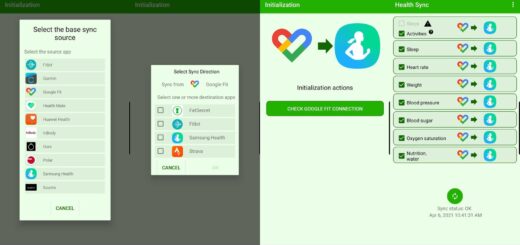


It's great that you talked about how business insurance can provide financial protection against unexpected events and help ensure the…
I like that you mentioned how business insurance is essential for protecting your bottom line and the long-term viability of…