The Ultimate Guide to Online Banking
You’ve heard the buzz about online banking, but are unsure about how it actually works and if it’s right for you. Look no further! In this comprehensive guide, we will walk you through the ins and outs of online banking, providing you with all the essential information you need to know. From setting up your account and navigating the user-friendly interface to understanding the security measures in place, we’ve got you covered. Say goodbye to long queues and never-ending paperwork as we bring banking convenience right to your fingertips. Get ready to experience the ultimate guide to online banking.
The Basics of Online Banking
What is Online Banking?
Online banking, also known as internet banking or e-banking, is a convenient and secure way to manage your finances online. It allows you to access your bank account, make transactions, and perform various banking operations without the need to visit a physical bank branch.
Benefits of Online Banking
There are numerous benefits of online banking that have made it increasingly popular among individuals and businesses alike. Firstly, online banking provides convenience and flexibility as you can access your accounts and perform transactions anytime and anywhere with an internet connection. This eliminates the need to rush to the bank during business hours or wait in long queues.
Secondly, online banking offers time-saving features such as managing multiple accounts in one place, setting up automatic payments, and scheduling future transactions. These features streamline your banking activities, allowing you to focus on other aspects of your life or business.
In addition, online banking provides enhanced security measures to protect your personal and financial information. With features like two-factor authentication and sophisticated fraud detection systems, you can have peace of mind knowing that your transactions are secure.
Furthermore, online banking often offers additional tools and resources to help manage your finances effectively. These tools can include budgeting and expense tracking features, as well as access to financial planning resources.
How Does Online Banking Work?
Online banking works by utilizing secure internet connections to establish a link between your computer or mobile device and your bank’s servers. When you log in to your online banking portal, you enter your username and password, which authenticate your identity and grant you access to your accounts.
Once you’re logged in, you can navigate through the online banking portal, view your account balances, make transactions, and perform various banking operations. These operations can include transferring funds between accounts, paying bills online, setting up automatic payments, and even opening additional accounts.
To ensure the security of your transactions, online banking platforms employ encryption technology, firewalls, and other security measures to protect your data from unauthorized access.
Choosing an Online Bank
When choosing an online bank, it’s essential to consider factors such as the bank’s reputation, the range of services they offer, fees and charges, customer support, and the security measures they have in place. Researching online reviews, comparing fee structures, and seeking recommendations from trusted sources can help you make an informed decision.
It’s also important to check if the online bank you’re considering is backed by a reputable financial institution. Look for banks that are insured by the Federal Deposit Insurance Corporation (FDIC) or other similar deposit insurance schemes, as this ensures the safety of your deposits.
Ensure that the online bank you choose provides comprehensive customer support, including access to phone support and online assistance. This will be vital if you encounter any issues or have questions about your online banking experience.
Setting Up Your Online Bank Account
Selecting the Right Bank
Before setting up your online bank account, it’s crucial to choose the right bank that meets your specific needs. Consider factors such as the bank’s reputation, the range of services they offer, fees and charges, customer support, and the security measures they have in place. Take the time to research and compare different banks to find the one that aligns with your financial goals and preferences.
Eligibility and Documentation
Once you’ve selected a bank, check their eligibility requirements to ensure you meet their criteria for opening an account. Most banks require you to be at least 18 years old and have a valid identification document, such as a passport or driver’s license.
Gather the necessary documentation, including your identification document, proof of address (such as utility bills or bank statements), and any other documents the bank may require. Make sure you have copies of these documents ready to submit during the account opening process.
Opening the Account
To open an online bank account, visit the bank’s website and locate the page or section dedicated to account opening. Follow the instructions provided and fill out the necessary application forms.
During the account opening process, you’ll need to provide personal information, including your full name, contact details, social security number (or equivalent), and employment information. You may also be required to provide information about your financial status, such as your income and existing bank accounts.
Activating Your Online Banking
Once your account has been created, you will typically receive an email or notification with instructions on how to activate your online banking. This usually involves creating a username and password, which will be used to log in to your online banking portal.
It’s important to choose a strong and unique password that is not easily guessable. Avoid using common words or phrases and consider using a combination of uppercase and lowercase letters, numbers, and special characters.
Make sure to follow the activation process carefully and take note of any additional security measures, such as setting up security questions or enabling two-factor authentication if available. These measures add an extra layer of security to your online banking experience.

Navigating the Online Banking Portal
Logging In
To access your online banking portal, you will need to log in using the username and password you created during the activation process. Locate the login page on the bank’s website and enter your login credentials.
Remember to keep your login information confidential and never share it with anyone. If you suspect that someone has gained unauthorized access to your account, contact your bank immediately.
Understanding the Dashboard
Once you’ve logged in, you will be presented with the online banking dashboard. The dashboard serves as the main interface where you can easily access and manage all your accounts and perform various banking activities.
The dashboard typically provides an overview of your account balances, recent transactions, and any upcoming payments or transfers. It may also display additional features and shortcuts for quick access to commonly used banking functions.
Take some time to familiarize yourself with the layout and features of the dashboard. Explore the different sections and menus to find the specific banking operations you wish to perform.
Viewing Account Balances
One of the primary features of online banking is the ability to view your account balances in real-time. This allows you to stay updated on your available funds and make informed financial decisions.
On the dashboard or account summary page, you will find a list of all your accounts, including checking accounts, savings accounts, and credit card accounts. Each account will display its current balance, along with any pending transactions and recent activity.
By regularly monitoring your account balances, you can keep track of your spending, identify any discrepancies, and ensure that you have sufficient funds to cover your expenses.
Managing Multiple Accounts
If you have multiple accounts with the same bank, online banking makes it easy to manage them all in one place. The dashboard will typically provide separate tabs or sections for each account, allowing you to switch between them effortlessly.
To manage a specific account, select the appropriate tab or section and navigate through the available options. You can perform various actions, such as reviewing transactions, transferring funds between accounts, and setting up account alerts or notifications.
Having the ability to manage multiple accounts from a single online banking portal simplifies your financial management and provides a comprehensive view of your overall financial position.
Performing Basic Banking Transactions Online
Transferring Funds
Online banking allows you to transfer funds between your own accounts, as well as send money to other individuals or businesses. To initiate a fund transfer, locate the “Transfer Funds” or “Send Money” option within your online banking portal.
When transferring funds between your accounts, select the source account from which you want to withdraw funds and the destination account to receive the funds. Enter the amount you wish to transfer and review the transaction details before confirming the transfer.
To send money to someone else, you will likely need their account information, such as their account number and the routing number of their bank. Enter the required details, verify the information, and confirm the transfer.
It’s important to double-check all the transaction details to ensure accuracy, as errors can result in delays or even loss of funds.
Making Payments
Online banking provides a convenient way to make payments, including bill payments and payments to service providers or merchants. To make a payment, navigate to the “Make Payments” or “Pay Bills” section of your online banking portal.
To pay a bill, you will need the biller’s information, such as their name, address, and account number. Enter the necessary details, specify the payment amount, and review the payment summary before confirming the transaction.
For payments to service providers or merchants, you may need to enter their business name, customer or account number, and any additional information required by the online banking platform.
Paying Bills Online
One of the significant advantages of online banking is the ability to pay bills online. Rather than writing and mailing checks or visiting payment centers, you can conveniently pay your bills through your online banking portal.
Online bill payment usually involves adding billers to your payee list, which can be found in the “Bill Pay” or “Pay Bills” section of your online banking portal. Enter the biller’s information, such as their name, address, and account number, and save them as a payee.
Once the biller is added, you can select them from your payee list, enter the payment amount, and schedule the payment date. Many online banking platforms offer the option to set up recurring payments for bills that occur regularly, such as rent or utility payments.
Remember to review all payment details before confirming the transaction to ensure accuracy and avoid any late payment penalties.
Setting Up Automatic Payments
Automating your bill payments is a convenient feature offered by many online banking platforms. This allows you to set up recurring payments for bills that occur regularly, saving you time and ensuring that payments are made on time.
To set up automatic payments, locate the “Automatic Payments” or “Recurring Payments” section of your online banking portal. Select the biller or payee from your list, specify the payment amount and frequency, and set the start and end dates for the recurring payments.
Keep in mind that it’s essential to review and monitor your automatic payments periodically to ensure they are accurate and reflect any changes to your bills or payment amounts.
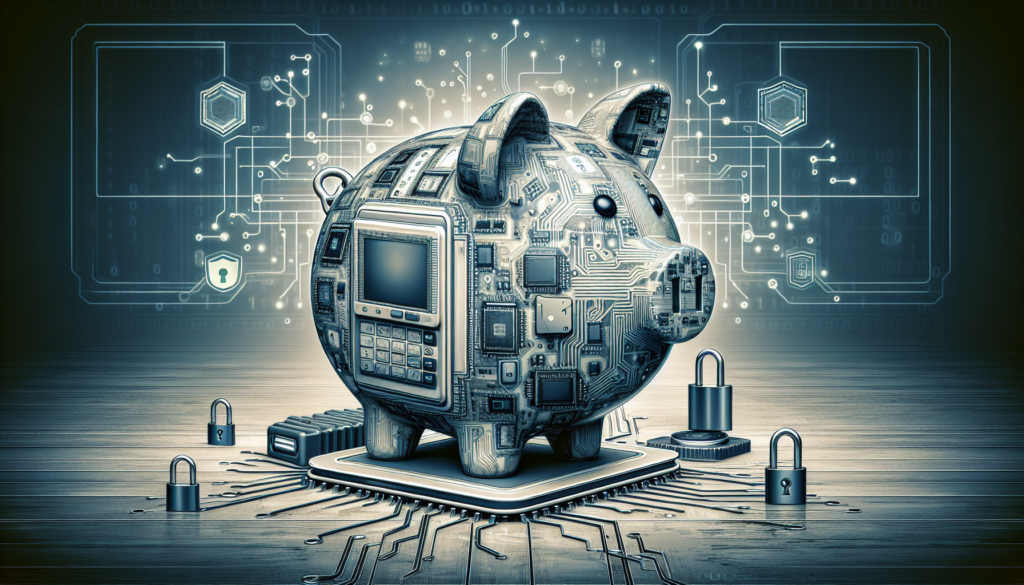
Enhancing Security in Online Banking
Creating Strong Passwords
One of the fundamental ways to enhance security in online banking is by creating strong and unique passwords. A strong password should be a combination of uppercase and lowercase letters, numbers, and special characters. Avoid using easily guessable passwords, such as your name, birthdate, or common words.
It’s also important to use a different password for each online account you have, including your online banking. This prevents a single compromised password from granting access to multiple accounts.
Consider using a password manager tool to securely store and generate strong passwords. These tools can help you remember complex passwords while reducing the risk of password-related security breaches.
Using Two-Factor Authentication
Two-factor authentication (2FA) adds an extra layer of security to your online banking by requiring two forms of verification to access your accounts. The first factor is typically your username and password, while the second factor can be a unique code sent to your mobile device, email, or generated by an authentication app.
Enabling 2FA on your online banking platform strengthens the security of your accounts by making it more difficult for unauthorized individuals to gain access, even if they have your login credentials.
To enable 2FA, locate the security or account settings section of your online banking portal. Follow the instructions to set up 2FA using the available options, such as SMS verification, email verification, or authentication apps.
Protecting Personal Information
Protecting your personal information is crucial in online banking. Avoid sharing sensitive information, such as your login credentials or account details, with anyone.
Be cautious when entering personal information on websites or forms, ensuring that the website has a secure connection and is legitimate. Look for the padlock symbol or “https” in the website’s URL, indicating that the connection is encrypted and secure.
If you receive unsolicited emails or messages requesting personal or financial information, be wary as they may be phishing attempts. Legitimate banks will never ask for such information through email or direct messages.
Recognizing Phishing Attempts
Phishing is a common online scam where cybercriminals impersonate legitimate organizations, such as banks, to trick individuals into revealing their personal or financial information. Recognizing phishing attempts is essential to protect yourself while using online banking.
Be cautious of emails or messages that request you to provide personal or financial information, click on suspicious links, or download attachments. Phishing messages often use urgent or threatening language to create a sense of urgency, but legitimate banks will never ask you to provide sensitive information through email or messages.
Double-check the sender’s email address or contact the bank directly to verify the authenticity of any requests. Most banks have dedicated email addresses or phone numbers for reporting phishing attempts.
Utilizing Advanced Online Banking Features
Mobile Banking Apps
Mobile banking apps have revolutionized the way we manage our finances by providing access to online banking features on smartphones and tablets. These apps allow you to conveniently manage your accounts, make transactions, and access additional banking services on the go.
Downloading your bank’s mobile banking app from the official app store and logging in using your online banking credentials will grant you access to the same features available on the desktop version. Mobile banking apps are designed for ease of use on smaller touch screens and offer features such as biometric authentication, account notifications, and mobile check deposit.
Take advantage of mobile banking apps to stay in control of your finances wherever you are, ensuring secure and convenient access to your accounts.
Mobile Check Deposit
Mobile check deposit is a convenient feature offered by many online banking platforms and mobile banking apps. It allows you to deposit checks into your bank account by simply taking photos of the check with your smartphone or tablet.
To use mobile check deposit, open your bank’s mobile banking app and select the deposit feature. Follow the instructions to position the check properly within the camera frame and take clear photos of both the front and back of the check.
After capturing the images, enter the deposit amount and submit the transaction. The check will then be processed, and the funds will be deposited into your account, just as if you had physically visited a bank branch.
Mobile check deposit eliminates the need to visit the bank for check deposits, saving time and providing greater convenience, especially for those who receive checks frequently.
Wire Transfers
Wire transfers are a fast and secure method of transferring funds between different financial institutions, domestically or internationally. Online banking platforms typically offer wire transfer services, allowing you to initiate wire transfers directly from your account.
To initiate a wire transfer, navigate to the “Transfer Funds” or “Send Money” section of your online banking portal. Select the option for wire transfers and enter the necessary details, including the recipient’s bank account information, routing number, and any other required information.
Keep in mind that wire transfers often involve additional fees, and the processing time may vary depending on the destination and the receiving bank’s policies. It’s important to review the fees and confirm the transfer details before initiating a wire transfer.
Opening Additional Accounts
Online banking makes it easy to open additional accounts, such as savings accounts, certificates of deposit (CDs), or money market accounts. Having multiple accounts can help you segregate your funds, earn higher interest rates, and achieve specific financial goals.
To open an additional account, locate the account opening section within your online banking portal. Follow the instructions and provide the necessary information, such as the type of account you wish to open, the initial deposit amount, and any other required details.
Make sure to review the account terms and conditions, fees, and interest rates before opening a new account. Consider your financial objectives and the suitability of the account for your needs.
Understanding Online Banking Fees and Charges
Common Fees and Charges
While online banking can offer many cost-saving advantages, it’s important to be aware of the fees and charges associated with online banking services. Common fees and charges may include monthly maintenance fees, transaction fees, foreign transaction fees, overdraft fees, and wire transfer fees.
The specific fees and charges can vary from bank to bank, so it’s essential to review the fee structures and terms and conditions of the online banks you are considering. Understanding the fees and charges upfront will help you make informed decisions and avoid unexpected costs.
Avoiding Unnecessary Charges
To avoid unnecessary charges, it’s important to understand the fee structure of your online bank and utilize the services and features responsibly.
Keep track of your account balances and avoid overdrawing your accounts, as overdraft fees can be costly. Monitor your transaction history regularly to identify any unauthorized transactions or discrepancies that may result in additional fees.
Take advantage of fee waivers or lower-cost options available through your online bank. For example, some banks may waive monthly maintenance fees if you maintain a minimum balance in your account or opt for electronic statements instead of paper statements.
Comparing Fee Structures
When choosing an online bank, compare the fee structures of different banks to determine which one aligns with your financial needs and preferences. Look for banks that offer competitive fee structures, reasonable fee amounts, and various options for fee waivers or discounts.
Consider your anticipated banking habits and the frequency of the specific services you are likely to use. This will help you assess the impact of fees on your overall banking experience and identify the best option for you.
Negotiating with Your Bank
If you’re an existing customer of an online bank or have a long-standing relationship with your bank, you may have the opportunity to negotiate certain fees or charges. Reach out to your bank’s customer support or contact your account manager to discuss any concerns or explore potential fee reductions.
Some banks may be willing to waive certain fees or offer alternative fee structures based on your relationship with them. It never hurts to ask, and your bank may be willing to accommodate your needs to retain you as a customer.
Managing Your Finances with Online Tools
Tracking Expenses and Budgeting
Online banking platforms often offer tools to help you track your expenses and budget effectively. These tools can provide insights into your spending habits, categorize your transactions, and generate reports to help you understand your financial patterns.
Take advantage of these budgeting tools by setting spending limits, creating financial goals, and monitoring your progress over time. By gaining a clear picture of your expenses, you can make informed decisions and take control of your finances.
Analyzing Spending Patterns
Online banking platforms allow you to analyze your spending patterns by categorizing your transactions into different expense categories. This feature helps you identify areas where you may be overspending or areas where you can potentially save.
Review your transaction history regularly and compare your expenses across different categories. Look for patterns and trends that can help you make adjustments to your spending habits and work towards your financial goals.
Goal Setting and Savings Tools
Setting financial goals and maintaining a disciplined savings plan are vital components of effective financial management. Many online banking platforms offer goal setting and savings tools to help you stay on track.
Use these tools to set specific savings goals, such as saving for a vacation, a down payment on a home, or a new car. Set target amounts and deadlines for each goal, and track your progress as you contribute towards achieving them.
Automated savings features, such as round-up programs or scheduled transfers, can help you save incrementally without relying solely on manual contributions. Utilize these tools to make saving a regular habit and reach your financial milestones.
Financial Planning Resources
Online banking platforms often provide access to financial planning resources, such as educational articles, calculators, and financial planning guides. These resources can help you develop a better understanding of personal finance topics and make informed decisions about your financial future.
Explore the available resources within your online banking portal and take advantage of the educational materials provided. Topics may range from saving for retirement to understanding the different types of investments available.
Engaging with financial planning resources can empower you to make sound financial decisions and ensure a more secure future.
Online Banking Security Measures
Fraud Detection Systems
To protect your accounts from fraudulent activity, online banking platforms employ sophisticated fraud detection systems. These systems continuously monitor your transactions for any suspicious activity or unauthorized access attempts.
When any such activity is identified, the system may automatically flag the transaction or account and notify you via email, text message, or in-app notification. It’s important to promptly review and respond to these alerts to prevent potential damage or loss.
If you receive an alert about a transaction you did not authorize, contact your bank immediately to report the issue and take appropriate action.
SSL Encryption Technology
Secure Socket Layer (SSL) encryption technology is a standard security protocol used by many online banking platforms to protect the transmission of sensitive information. SSL encryption ensures that data transmitted between your device and the bank’s servers remains confidential and cannot be intercepted or tampered with by unauthorized individuals.
When accessing your online banking portal, ensure that the website URL begins with “https” rather than “http,” indicating that the connection is secure. You may also see a padlock symbol in your browser’s address bar, indicating that SSL encryption is in effect.
SSL encryption provides a secure environment for your online banking activities and keeps your personal and financial information safe from potential threats.
Firewalls and Anti-Virus Software
Online banking platforms use firewalls and anti-virus software to protect their servers and systems from unauthorized access and external threats. Firewalls act as a barrier between the bank’s internal network and the internet, preventing unauthorized access and filtering out potential threats.
It is essential to ensure that your own devices, such as computers and mobile devices, are also protected with up-to-date anti-virus software and firewalls. This will help prevent malware or viruses from compromising your personal data or online banking credentials.
Regularly updating your anti-virus software and enabling automatic updates will ensure that you have the latest security patches and protection against emerging threats.
Troubleshooting Online Banking Issues
Forgotten Passwords
If you forget your online banking password, most platforms provide a password recovery or reset option. Locate the “Forgot Password” or “Reset Password” link on the login page and follow the instructions provided.
The password recovery process typically involves verifying your identity through a series of security questions or by receiving a temporary password via email or text message. Once you have successfully verified your identity, you can create a new password and regain access to your online banking account.
Make sure to choose a strong and unique password and store it securely, so you don’t face similar issues in the future.
Account Lockouts
If your online banking account becomes locked or suspended due to multiple unsuccessful login attempts, contact your bank’s customer support to resolve the issue.
Banks may have different procedures for unlocking accounts or reactivating them. Be prepared to provide proof of your identity, such as your account number, social security number, or answers to security questions.
Account lockouts can occur due to security measures aimed at preventing unauthorized access. It’s important to follow best practices for password security, and if necessary, seek assistance from your bank to resolve the issue promptly.
Transaction Discrepancies
If you notice discrepancies or errors in your online banking transactions, it’s important to address them promptly. Start by reviewing your transaction history and comparing it with your records or receipts.
If you identify a transaction that you believe is incorrect or unauthorized, contact your bank’s customer support immediately. Provide them with the relevant details, such as the transaction date, amount, and any supporting documents you may have.
Banks typically have a dispute resolution process in place to investigate and resolve transaction discrepancies. It’s important to act quickly to ensure a timely resolution and avoid any potential financial losses.
Reporting Fraudulent Activity
If you suspect that your online banking account has been compromised or that unauthorized transactions have occurred, it’s crucial to report the fraudulent activity immediately.
Contact your bank’s fraud department or customer support as soon as possible to report the issue. Provide them with all the relevant details, including the unauthorized transactions, any suspicious emails or messages you may have received, and any other information that could assist in their investigation.
Your bank will guide you through the process of securing your account, recovering any lost funds, and preventing further unauthorized access.
In conclusion, online banking offers numerous benefits in terms of convenience, flexibility, and enhanced security for individuals and businesses. By understanding the basics of online banking, setting up your online bank account, navigating the online banking portal, and utilizing the various features and tools available, you can effectively manage your finances and make the most of your online banking experience. Remember to prioritize security measures, stay up to date with fees and charges, and leverage online tools for financial planning and analysis. If you encounter any issues or concerns, reach out to your bank’s customer support for assistance. Online banking provides a comprehensive and efficient way to take control of your finances and streamline your banking operations.

















It's great that you talked about how business insurance can provide financial protection against unexpected events and help ensure the…
I like that you mentioned how business insurance is essential for protecting your bottom line and the long-term viability of…