Web analytics tools
In the world of digital marketing, understanding and analyzing website data is crucial for success. This is where web analytics tools come into play. Whether you’re focused on optimizing your search engine presence, running effective ad campaigns, creating engaging content, or building a solid email marketing strategy, web analytics tools provide valuable insights to help you make informed decisions. From SEO to social media marketing to e-commerce strategies, the power of these tools lies in their ability to track and measure user behavior, website traffic, conversion rates, and much more. Dive into the world of web analytics tools and unlock the potential to elevate your online marketing efforts.
Web analytics tools
What are web analytics tools?
Web analytics tools are software programs or platforms that collect and analyze data about website traffic and visitor behaviors. These tools provide valuable insights into how users interact with a website, allowing businesses to make data-driven decisions to optimize their websites and marketing strategies.
Importance of web analytics tools
Web analytics tools are essential for businesses of all sizes as they provide valuable information about website performance, user behavior, and marketing campaign effectiveness. By analyzing the data collected from these tools, businesses can gain insights into their customers’ preferences, identify areas for improvement, and make informed decisions to drive growth and success.
Types of web analytics tools
There are various types of web analytics tools that cater to different needs and objectives. The main types include page-level web analytics tools, visitor-level web analytics tools, real-time web analytics tools, and mobile app analytics tools. Each type offers unique features and functionalities to help businesses gain a deeper understanding of their website visitors and optimize their digital strategies.
Popular web analytics tools
There are several web analytics tools available in the market, but some of the most popular ones include Google Analytics, Adobe Analytics, Hotjar, and Clicky. These tools are known for their robust features, user-friendly interfaces, and comprehensive reporting capabilities. Businesses can choose the tool that best suits their needs and budget to effectively measure and analyze their website’s performance.
Google Analytics
Overview of Google Analytics
Google Analytics is a widely used web analytics tool offered by Google. It allows website owners to track and analyze their website’s performance, user behavior, and marketing campaign effectiveness. The tool provides valuable insights into user demographics, traffic sources, conversion rates, and a wide range of other metrics.
Key features of Google Analytics
Google Analytics offers a plethora of features to help businesses understand their website’s performance. Some key features include real-time reporting, audience segmentation, goal tracking, conversion tracking, e-commerce tracking, and custom reporting. These features enable businesses to gain deep insights into their website visitors and their actions.
Benefits of using Google Analytics
Using Google Analytics offers several benefits to businesses. It provides a comprehensive view of website performance, helps identify areas for improvement, enables data-driven decision-making, simplifies marketing campaign measurement, and facilitates goal tracking. Moreover, Google Analytics is a free tool, making it accessible to businesses of all sizes.
How to set up Google Analytics
Setting up Google Analytics involves the following steps:
-
Create a Google Analytics account: Sign up for a Google Analytics account by visiting the Google Analytics website and providing the required information.
-
Set up a property: Create a new property by entering your website name, URL, and industry category.
-
Install tracking code: Once the property is created, you’ll receive a tracking code that needs to be added to your website’s HTML code or through a tag manager.
-
Configure goals and conversions: Set up specific goals and conversions that you want to track, such as newsletter sign-ups, product purchases, or form submissions.
-
Verify tracking: Verify if the tracking code is functioning correctly by visiting your website and checking if data is being recorded in Google Analytics.
-
Customize settings: Customize your Google Analytics settings to align with your business objectives and reporting requirements.
By following these steps, businesses can successfully set up Google Analytics and start tracking and analyzing their website’s performance.
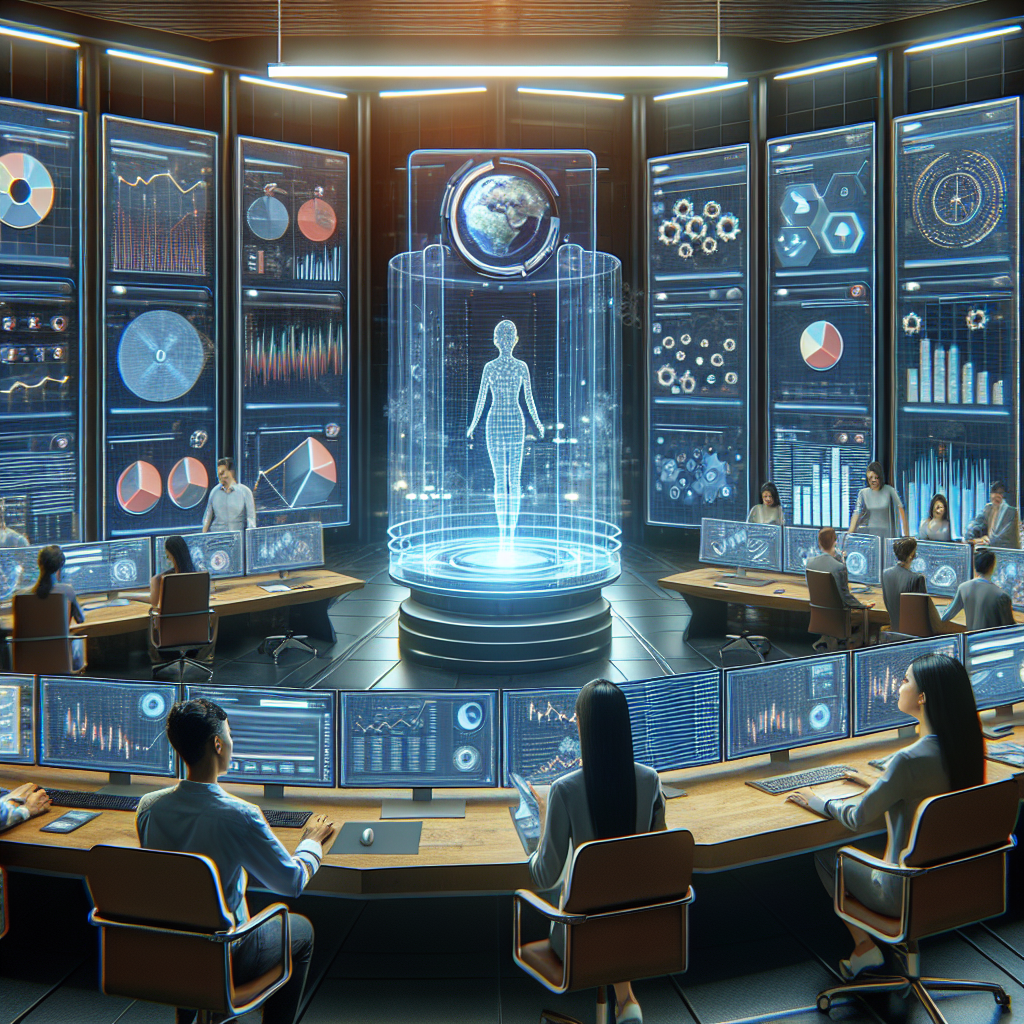
Google Analytics tips
Setting up goals and conversions
One of the key features of Google Analytics is the ability to set up goals and conversions. By defining specific goals and tracking the conversions, businesses can measure the effectiveness of their website and marketing efforts. Goals can include actions such as completing a purchase, signing up for a newsletter, or submitting a contact form. Setting up goals and conversions allows businesses to track the success of their desired actions and make data-driven decisions for improvement.
Using custom dimensions and metrics
Google Analytics allows businesses to define custom dimensions and metrics to track and analyze specific data points that are relevant to their business. Custom dimensions can include user attributes such as age, gender, or location, while custom metrics can measure specific actions or behaviors unique to the business. By utilizing custom dimensions and metrics, businesses can gain deeper insights into their target audience and further refine their marketing strategies.
Leveraging segments and filters
Segments and filters in Google Analytics allow businesses to analyze specific subsets of their website traffic or user behaviors. Segments can be created based on various criteria, such as geographic location, device type, or new vs. returning visitors. Filters, on the other hand, allow businesses to exclude or include specific data based on predefined conditions. By leveraging segments and filters, businesses can gain a more granular understanding of their audience and tailor their marketing efforts accordingly.
Analyzing user behavior with heatmaps
Heatmaps are visual representations of user behavior on a website, showing which areas of a webpage receive the most attention. By using tools like Hotjar, businesses can generate heatmaps based on data collected from user interactions, such as mouse movements and clicks. Heatmaps provide valuable insights into user preferences, areas of interest, and potential website design improvements. Analyzing user behavior with heatmaps can help businesses optimize their website layouts, call-to-action placements, and overall user experience.
Data-driven marketing
What is data-driven marketing?
Data-driven marketing is an approach that involves using data and analytics to make informed decisions and optimize marketing strategies. It involves collecting and analyzing data from various sources, such as web analytics tools, customer relationship management (CRM) systems, and social media platforms, to gain insights into consumer behavior, preferences, and engagement.
Importance of data-driven marketing
Data-driven marketing is crucial in today’s digital landscape as it allows businesses to understand their customers better, personalize marketing campaigns, optimize marketing spend, and drive business growth. By utilizing data-driven marketing strategies, businesses can make informed decisions based on actual consumer insights, resulting in more effective and targeted marketing efforts.
Using web analytics tools for data-driven marketing
Web analytics tools play a significant role in data-driven marketing. They provide businesses with valuable data about website traffic, user behavior, conversion rates, and other key metrics. This data can be analyzed to gain insights into customer preferences, identify trends, optimize marketing campaigns, and make data-driven decisions. By leveraging web analytics tools, businesses can create more targeted and personalized marketing campaigns that resonate with their target audience.
Examples of data-driven marketing strategies
There are several examples of data-driven marketing strategies that businesses can implement:
-
Personalized email marketing: By analyzing user data such as browsing behavior and purchase history, businesses can create personalized email campaigns tailored to individual customer preferences.
-
Dynamic website content: Websites can be customized based on user attributes, such as location or previous interactions, to provide a personalized browsing experience.
-
A/B testing: By conducting A/B tests, businesses can compare different marketing approaches and strategies to determine which ones resonate best with their audience and yield the highest conversion rates.
-
Social media targeting: Using data from web analytics tools, businesses can identify the demographics and interests of their website visitors, enabling them to create targeted social media advertising campaigns.
Implementing these data-driven marketing strategies can enhance customer engagement, improve conversion rates, and ultimately drive business growth.

Analytics reporting
Understanding analytics reporting
Analytics reporting involves the process of collecting, analyzing, and presenting data in a meaningful and actionable format. It allows businesses to track key metrics, measure performance against goals, and gain insights that inform decision-making and strategy development.
Key metrics to track in web analytics
There are several key metrics that businesses should track in web analytics to measure the success of their marketing efforts and website performance. Some important metrics include:
-
Traffic sources: Determine where website visitors are coming from, whether it’s through organic search, paid advertising, social media, or other channels.
-
Bounce rate: Measure the percentage of visitors who leave a website after viewing only one page. A high bounce rate may indicate issues with website usability or content relevance.
-
Conversion rate: Track the percentage of visitors who complete a desired action, such as making a purchase or filling out a form.
-
Average session duration: Measure the average amount of time visitors spend on a website. Longer session durations often indicate higher levels of user engagement.
-
Exit pages: Identify the pages where visitors commonly leave a website. This information can help businesses identify areas for improvement or engage visitors before they exit.
By tracking these key metrics and analyzing the data, businesses can assess their website’s performance and make data-driven decisions to optimize their digital strategies.
Creating effective reports
When creating analytics reports, it’s important to focus on presenting the most relevant information in a clear and concise manner. Reports should include key metrics, trend analysis, and actionable insights. Visual aids such as charts and graphs can be used to make the data more digestible and easy to understand. Additionally, reports should be tailored to the intended audience, whether it’s internal stakeholders, clients, or marketing teams, to ensure the information is presented in a format that meets their specific needs.
Presenting data in a visual format
Presenting data in a visual format can be highly effective in conveying information and insights. Visualizations such as charts, graphs, and dashboards make it easier for individuals to understand complex data sets and identify trends or patterns. When presenting data visually, it’s important to choose the appropriate format based on the type of data being presented. For example, line charts are useful for showing trends over time, while pie charts can be used to compare proportions or percentages. The visual presentation should be clear, concise, and visually appealing to engage the audience and facilitate better decision-making.
What are web analytics tools?
Definition of web analytics tools
Web analytics tools are software programs or platforms that collect and analyze data about website traffic and visitor behaviors. They provide businesses with insights into website performance, user behavior, and marketing campaign effectiveness.
Purpose of web analytics tools
The purpose of web analytics tools is to help businesses understand how users interact with their websites, identify areas for improvement, and make data-driven decisions to optimize their digital strategies. By gathering data on website visitors, these tools enable businesses to track key metrics, measure conversion rates, and gain insights into user preferences and behaviors.
How web analytics tools work
Web analytics tools collect data by using tracking codes or tags that are inserted into the website’s HTML code. These codes track information about user actions, such as page views, clicks, conversions, and user demographics. The data is then processed and organized within the analytics tool’s platform, which generates reports and visualizations for businesses to interpret.
Examples of web analytics tools
There are numerous web analytics tools available in the market. Some popular examples include:
-
Google Analytics: A comprehensive analytics tool offered by Google, providing detailed insights into website performance and user behavior.
-
Adobe Analytics: A robust analytics platform that offers advanced features for tracking and analyzing customer data across multiple channels.
-
Hotjar: A tool that offers heatmaps, website recordings, and user feedback to help businesses understand user behavior and optimize their websites.
-
Clicky: A real-time web analytics tool that provides a detailed overview of website traffic, visitor behavior, and conversion tracking.
These tools vary in features, pricing, and complexity, allowing businesses to choose the one that best fits their needs and objectives.
Importance of web analytics tools
Understanding website performance
Web analytics tools play a crucial role in understanding website performance. By tracking key metrics such as traffic sources, bounce rates, and conversion rates, businesses can assess the effectiveness of their website in achieving its goals. This insight allows businesses to identify areas for improvement, optimize website design and user experience, and ultimately enhance overall website performance.
Tracking user behavior
Web analytics tools allow businesses to track user behavior and understand how visitors interact with their websites. By analyzing data such as page views, navigation paths, and session durations, businesses can gain insights into user preferences, interests, and engagement levels. This information enables businesses to tailor their content, marketing campaigns, and user experience to better meet the needs and expectations of their target audience.
Improving user experience
A positive user experience is crucial for the success of a website. Web analytics tools provide businesses with data on user behavior, allowing them to identify areas where users encounter difficulties or frustrations. By analyzing this data, businesses can make informed decisions to improve website usability, streamline navigation, and provide a seamless experience for their visitors.
Optimizing marketing campaigns
Web analytics tools provide valuable data on the effectiveness of marketing campaigns. Businesses can track metrics such as conversion rates, click-through rates, and engagement levels to assess the performance of their marketing efforts. This information helps businesses optimize their marketing strategies, allocate resources effectively, and make data-driven decisions to drive better results and return on investment.
Types of web analytics tools
Page-level web analytics tools
Page-level web analytics tools focus on analyzing individual pages within a website. They provide insights into page views, bounce rates, time on page, and other page-specific metrics. These tools enable businesses to understand the performance and engagement levels of each webpage, identify high-performing pages, and optimize underperforming ones.
Visitor-level web analytics tools
Visitor-level web analytics tools track the actions and behaviors of individual website visitors. They provide detailed information on visitor demographics, behavior flow, conversions, and engagement across multiple visits. This level of analysis allows businesses to understand individual customer journeys, personalize marketing campaigns, and tailor website experiences based on visitor preferences.
Real-time web analytics tools
Real-time web analytics tools provide immediate data on website activity as it happens. These tools allow businesses to monitor website traffic, visitor actions, and even conduct live experiments to measure the impact of changes in real-time. Real-time data enables businesses to quickly identify trends, respond to emerging opportunities, and make immediate adjustments to their marketing strategies.
Mobile app analytics tools
Mobile app analytics tools focus on tracking and analyzing user behavior within mobile applications. These tools provide insights into app usage, user engagement, conversion rates, and other key metrics specific to mobile apps. Mobile app analytics help businesses optimize their app experience, track marketing campaign effectiveness, and improve overall app performance.
Popular web analytics tools
Google Analytics
Google Analytics is one of the most popular web analytics tools available. It offers a wide range of features and functionalities, including real-time reporting, audience segmentation, goal tracking, and e-commerce tracking. Google Analytics provides businesses with comprehensive insights into website performance and user behavior, making it an essential tool for businesses of all sizes.
Adobe Analytics
Adobe Analytics is a robust analytics platform that offers advanced features for tracking and analyzing customer data across multiple channels. It provides businesses with real-time insights into user behavior, audience segmentation, and marketing campaign performance. Adobe Analytics is known for its comprehensive reporting capabilities and its ability to integrate with other Adobe Marketing Cloud solutions.
Hotjar
Hotjar is a web analytics tool that focuses on providing visual insights into user behavior. It offers features such as heatmaps, website recordings, and user feedback to help businesses understand how users interact with their websites. Hotjar’s visualizations enable businesses to identify areas of interest, optimize website design, and improve user experience.
Clicky
Clicky is a real-time web analytics tool that offers a detailed overview of website traffic, visitor behavior, and conversion tracking. It provides businesses with insights into user engagement, social media traffic, and e-commerce performance. Clicky’s real-time data and intuitive interface make it a popular choice for businesses looking for up-to-date analytics and actionable insights.
In conclusion, web analytics tools are essential for businesses looking to understand their website’s performance, track user behavior, and optimize their digital strategies. By utilizing these tools, businesses can gain valuable insights, make data-driven decisions, and improve their overall online presence. Whether it’s Google Analytics, Adobe Analytics, Hotjar, or Clicky, businesses have a multitude of options to choose from based on their specific needs and objectives.
















It's great that you talked about how business insurance can provide financial protection against unexpected events and help ensure the…
I like that you mentioned how business insurance is essential for protecting your bottom line and the long-term viability of…