The Ultimate Guide to Optimizing Your Self-Hosted WordPress Site
Introduction
Ah, the world of self-hosted WordPress sites! It is a realm where the true power of website ownership lies within your hands.
No longer must you rely on whimsical third-party platforms with their restrictions and limitations. With a self-hosted WordPress site, you are in control of your online presence, and that is a beautiful thing.
The Power of Self-Hosted WordPress Sites
Let me take a moment to extol the virtues of self-hosted WordPress sites. They offer unparalleled flexibility, customization options, and endless potential for growth. Unlike their limited counterparts, self-hosted WordPress sites allow you to customize every aspect of your website to suit your unique brand identity and objectives.
From choosing your own domain name to installing any theme or plugin your heart desires – the power is in YOUR hands. Furthermore, with a self-hosted WordPress site, there are no pesky ads cluttering up your carefully crafted pages or distracting from your content.
Imagine having complete control over the user experience – no more unwanted pop-ups or intrusive banners vying for attention. It’s liberation at its finest.
Why Optimization is Crucial for Your Website’s Success
Now that we understand the immense power of self-hosted WordPress sites, let’s delve into why optimization is vital for their success. You may have an exquisite website design and compelling content, but if it takes ages to load or lacks mobile responsiveness – you are doomed!
Speed matters in this fast-paced digital age where users have notoriously short attention spans. If your website takes more than a few seconds to load, users will abandon ship faster than you can say “bounce rate.” Optimizing your site’s speed not only ensures a seamless user experience but also improves search engine rankings – Google loves fast websites!
Mobile responsiveness is equally critical. With the majority of online traffic coming from mobile devices, failure to optimize your site for different screen sizes is a cardinal sin.
Users want a seamless browsing experience regardless of the device they’re using, and if you fail to deliver, they’ll swiftly move on to your more tech-savvy competitors. Let us not forget the importance of SEO friendliness.
Your website could be a masterpiece, but if it’s buried deep in search engine oblivion, it might as well not exist. With proper optimization techniques like keyword research, meta tags optimization, and content structure improvements – you can skyrocket your visibility in search results and attract organic traffic like bees to honey.
Optimizing your self-hosted WordPress site is not just an option; it’s an absolute necessity for its success. Embrace this power that lies within your grasp and elevate your online presence to unprecedented heights.
Understanding the Basics of Optimization
What is Optimization and Why Does it Matter?
Optimization, my friends, is the secret weapon that can catapult your self-hosted WordPress site from the depths of mediocrity to the soaring heights of excellence. It’s all about making strategic choices and implementing tweaks to enhance your website’s performance, user experience, and search engine visibility. But why does it matter, you ask?
Well, let me tell you something. In today’s fast-paced digital world, where attention spans are shorter than a politician’s promise, users want instant gratification.
They don’t have the patience to wait for a slow-loading website or contend with a jumbled mess on their mobile devices. Optimization matters because it directly impacts your website’s success – from attracting and retaining visitors to climbing up those precious search engine rankings.
The Key Factors that Impact Website Performance
Now that we’ve established why optimization matters, let’s dive into the juicy details of those key factors that make or break your website’s performance. Brace yourselves!
First up on our hit list is speed and loading time. Picture this: you stumble upon a promising website but are greeted by an eternal loading wheel spinning endlessly in front of your eyes.
Frustrating, isn’t it? That’s exactly how your visitors feel when they encounter sluggish load times on your site.
So here’s some advice: optimize every nook and cranny to ensure lightning-fast speed and nimble loading times. Next in line is mobile responsiveness – an absolute must-have in today’s mobile-centric era.
Take a moment to look around you; everyone seems permanently attached to their smartphones like an extra limb! Your website better be responsive across all devices because if it looks wonky or fails to adapt seamlessly on mobile screens, guess what?
Your audience will flee faster than you can say “responsive design.” We have SEO friendliness.
Ah, the holy grail of website optimization! Search Engine Optimization (SEO) is not just another buzzword; it’s a game-changer for driving organic traffic to your site.
If your WordPress site isn’t optimized for search engines, you might as well be shouting into the void. Implementing SEO best practices will ensure that search engine algorithms favor your content and increase its visibility to potential visitors.
So, my friends, don’t underestimate the power of SEO friendliness in propelling your website’s success. So there you have it – the trifecta of optimization factors: speed and loading time, mobile responsiveness, and SEO friendliness.
Ignore them at your own peril! Stay tuned for the next section where we delve into the nitty-gritty details of choosing the right hosting provider that can make or break your WordPress journey.
Can you handle it? I thought so!
Choosing the Right Hosting Provider
Different Types of Hosting Options Explained
Ah, the world of hosting options. It’s enough to make your head spin, isn’t it?
But fear not, dear reader, for I am here to guide you through this labyrinthine maze. Let’s start with shared hosting—a popular choice for those on a budget.
Shared hosting is like living in an apartment building where you share resources with your neighbors. It may be cost-effective, but it comes at a price—limited control and slower loading times.
Now let’s talk about virtual private server (VPS) hosting. Picture this: you have your own personal space in a multi-story building—it’s like having a mini-apartment complex all to yourself.
VPS gives you more control and better performance than shared hosting, without breaking the bank. We have dedicated server hosting—the Rolls-Royce of the hosting world.
This is like owning an entire mansion solely for yourself. With dedicated server hosting, you get maximum control over every aspect of your website and lightning-fast loading speeds.
Factors to Consider When Selecting a Hosting Provider
When embarking on the quest for the perfect hosting provider, there are several factors one must carefully consider. First and foremost is the uptime guarantee—a measure of how often your website will be accessible to visitors. Nothing kills user experience like a website that goes down more often than an overused elevator.
Next up, bandwidth and storage limitations—you don’t want your site crashing every time it reaches its traffic limit or running out of storage space faster than your closet fills up with outdated fashion trends. Last but certainly not least is customer support quality—because when things go wrong (and they inevitably will), you want someone helpful on the other end who doesn’t leave you feeling like you’re talking to a brick wall.
IV: Optimizing Your WordPress Installation
A: Essential Plugins for Performance Enhancement
Welcome to the realm of plugin enchantment, where your website’s performance can be elevated to new heights. First up is W3 Total Cache, a magical plugin that harnesses the power of caching, resulting in faster loading times and a smoother user experience.
Say goodbye to those impatient visitors who have better things to do than wait for your site to load. Next in our arsenal is WP Smush—an image compression wizardry at its finest.
It magically reduces the size of your images without sacrificing quality, freeing up precious server space and making sure your site doesn’t resemble a snail on dial-up. Last but certainly not least is Yoast SEO—the ultimate weapon for conquering search engine rankings.
With Yoast SEO by your side, you’ll be able to optimize every nook and cranny of your website for maximum visibility and organic traffic. *Insinuation*: “These plugins are like secret weapons in your quest for website supremacy—don’t neglect them or face the consequences of being left behind!”
Conclusion
Dear reader, optimizing your self-hosted WordPress site is no task for the faint of heart. But fear not!
Armed with knowledge about choosing the right hosting provider and equipped with essential performance-enhancing plugins, you can conquer the digital realm with finesse and grace. Remember, every second counts when it comes to website loading times, so choose your hosting provider wisely.
And don’t forget about customer support—because when things go wrong (and they inevitably will), you’ll want a helping hand that doesn’t leave you feeling like a clueless wanderer lost in cyberspace. So go forth on this exhilarating journey armed with W3 Total Cache, WP Smush, and Yoast SEO—your trusty companions in the realm of WordPress optimization.
And may your website soar to new heights, leaving your competitors in the dust. Happy optimizing!



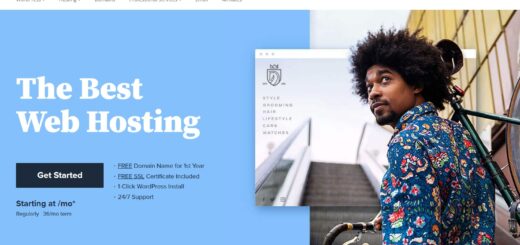










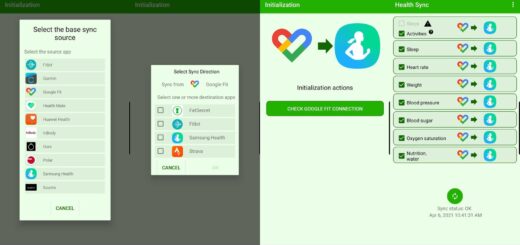

It's great that you talked about how business insurance can provide financial protection against unexpected events and help ensure the…
I like that you mentioned how business insurance is essential for protecting your bottom line and the long-term viability of…