How to Easily Sync Your Health and Fitness App
You’ve made the commitment to maintain a healthier lifestyle, and now you’re ready to take it up a notch by utilizing a health and fitness app to track your progress. However, navigating through the complexities of syncing your app can be a daunting task. Fear not! In this article, we will guide you through the simple steps to effortlessly sync your health and fitness app, ensuring that you stay on top of your goals and achieve the results you desire. Let’s dive into the world of seamless app syncing!
Choosing the Right Health and Fitness App
When it comes to choosing a health and fitness app, it’s important to consider your goals and preferences. Think about what you want to achieve – whether it’s weight loss, increased fitness, or better overall health. Different apps may cater to specific goals, so it’s essential to find one that aligns with what you want to accomplish. Additionally, take into account your preferences for user interface, app design, and available features. Some apps may focus more on nutrition tracking, while others may have a strong emphasis on workout plans. By considering your goals and preferences, you can find the perfect app that suits your needs.
Furthermore, conducting research on app features and compatibility is crucial. Look for apps that offer features you need, such as calorie tracking, customized workout plans, or integration with wearable devices. Check whether the app is compatible with your smartphone or tablet’s operating system. Read the app descriptions and explore screenshots to get a better understanding of what the app offers. Moreover, don’t forget to read user reviews and ratings to gain insights into the app’s overall performance and user experience. These reviews can provide valuable information about app reliability and any potential issues you might encounter.
Connectivity and Data Syncing
Once you’ve chosen a health and fitness app, it’s time to ensure that it can effectively sync with your wearable devices. Check the app’s compatibility with popular wearables, such as fitness trackers or smartwatches. Many apps provide a list of supported devices, making it easier for you to determine if your own device will sync properly.
To enable smooth syncing, make sure that your smartphone’s Bluetooth and location services are turned on. These features are crucial as they allow the app to communicate with your wearable device effectively. By enabling Bluetooth, you allow data to be transmitted between your device and the app. Activating location services improves the accuracy of tracking features, such as GPS-based workouts.
Once Bluetooth and location services are enabled, you can typically connect your app with your wearable device through the app’s settings menu. Look for an option such as “Connect Device” or “Pair Device” to establish a connection. Follow the on-screen prompts or instructions to complete the syncing process. Once connected, the app will start collecting data from your wearable device, providing you with a seamless experience.
Creating User Accounts
To fully utilize the features and benefits of a health and fitness app, it’s essential to create a user account. Most apps offer a sign-up or login process, where you can create personalized profiles and save your progress. By syncing your user account with the app, you can access your data across multiple devices and ensure that your information is securely stored.
During the sign-up or login process, the app may prompt you to enter personal details and health metrics. These details could include your age, weight, height, and fitness level. Providing accurate information helps the app tailor its recommendations and tracking features to your specific needs. By inputting this data, you can better track your progress towards your health and fitness goals.
Understanding Data Syncing Options
Once your user account is set up, it’s important to understand the different data syncing options available in your health and fitness app. Many apps offer both manual and automatic syncing options, giving you flexibility and control over your data.
Manual syncing allows you to choose when to sync your data with the app. You can typically initiate a manual sync by tapping a designated button in the app’s settings or home screen. This option is useful if you prefer to have control over when your data is updated. However, it requires you to remember to manually sync, which may be inconvenient for some users.
On the other hand, automatic syncing automatically updates your data at regular intervals, eliminating the need for manual syncing. This option is convenient as it ensures that your data is always up to date without any extra effort on your part. However, keep in mind that automatic syncing may consume battery life more quickly, so consider adjusting the syncing time intervals to suit your needs and device capabilities.
Linking Apps and Devices
If you use multiple apps or devices to track your health and fitness, you may want to consider linking them together. Many health and fitness apps offer the option to connect with other apps and devices, allowing you to consolidate your data in one place.
To link apps and devices, navigate to the settings menu within your health and fitness app. Look for options such as “Connected Apps” or “Devices.” Select the desired app or device you want to link and follow the on-screen instructions to establish the connection. This process may differ based on the app and device you’re using, but most apps provide clear instructions to guide you through the linking process.
By linking multiple apps and devices, you can enjoy a comprehensive overview of your health and fitness journey. Data from various sources will be combined, providing you with more accurate and insightful information. This integration can streamline your tracking and improve your overall health and fitness experience.
Troubleshooting Syncing Issues
If you encounter issues with syncing your health and fitness app, don’t panic! There are several troubleshooting steps you can take to resolve the problem and get back on track.
First, check your internet connection. Ensure that you have a stable and reliable internet connection to facilitate data syncing. If you’re experiencing poor connectivity, try moving closer to your router or connecting to a different Wi-Fi network. Alternatively, if possible, switch to a cellular data connection to see if that resolves the issue.
Next, try restarting both the app and your device. Sometimes, minor glitches or temporary software hiccups can affect syncing. By closing the app completely and restarting your device, you may be able to clear any issues and restore proper syncing functionality.
Additionally, make sure that both the app and your device’s software are up to date. Developers often release updates to fix bugs and improve performance. By updating the app and your device’s software, you ensure that you’re using the latest versions, which can potentially resolve syncing issues.
Reviewing Privacy and Data Sharing Settings
Privacy and data security are important concerns when using health and fitness apps. Before syncing your data, take the time to review the app’s privacy policy. This policy should outline how the app collects, stores, and uses your data. Look for assurances that your information will be treated securely and that your privacy will be protected.
In addition to reviewing the privacy policy, consider your data sharing preferences. Some apps may offer options to anonymize or aggregate your data for research purposes. Decide whether you’re comfortable with sharing your data in this way and adjust the settings accordingly.
It’s also important to manage app and device permissions to ensure that your data is only shared where you want it to be. Check the app settings or device settings to see what permissions are enabled and disable any that you’re not comfortable with. By carefully reviewing your privacy and data sharing settings, you can confidently use your health and fitness app while protecting your personal information.
Utilizing In-App Support and Tutorials
Health and fitness apps often provide in-app support and tutorials to help users navigate the app’s features and troubleshoot any issues. If you have questions or need assistance, the app’s support or help section is a valuable resource.
Access the support or help section within the app to find answers to commonly asked questions and step-by-step guides on how to use specific features. Some apps may even offer video tutorials and guides to visually demonstrate different functionalities. Take advantage of these resources to make the most out of your health and fitness app and ensure that you’re using it effectively.
If you are unable to find the answers you need through the app’s support section, don’t hesitate to reach out to the app’s customer support team. They are there to assist you and can provide personalized assistance to resolve any issues you may be experiencing. By utilizing the in-app support and tutorials, you can enhance your app experience and make the most out of its features.
Using Third-Party Integration Platforms
Third-party integration platforms can further expand the capabilities of your health and fitness app. These platforms allow you to connect your health and fitness app with other services or devices, providing you with a broader ecosystem of wellness tools.
Explore the compatibility of your health and fitness app with popular third-party platforms. These platforms often integrate with services like sleep trackers, nutrition apps, or even virtual training programs. By connecting your health and fitness app with these platforms, you can enjoy a seamless experience across different wellness tools and access a more comprehensive suite of features and services.
When utilizing third-party integration platforms, it is important to ensure the security and privacy of your data. Before sharing your information with any external service, review their privacy policies and data protection practices. Only use trusted and reputable platforms that prioritize data security.
Considering Cloud Storage Services
For those who want to access their health and fitness data across multiple devices, cloud storage services can be a valuable addition. Look for apps that offer cloud storage options, allowing you to sync and access your data seamlessly across smartphones, tablets, and other devices.
With cloud storage, your data is securely stored on remote servers, ensuring that it’s accessible whenever and wherever you need it. This means you can track your progress and review your data on a variety of devices without any hassle.
When considering apps with cloud storage options, pay attention to the data encryption and security measures they employ. Ensure that your personal information is protected and that the app follows industry best practices for data security. By choosing an app that offers secure cloud storage, you can have peace of mind knowing that your health and fitness data is stored safely and accessible whenever you need it.
In conclusion, choosing the right health and fitness app is crucial for achieving your wellness goals. Consider your goals and preferences, research app features and compatibility, and read user reviews to narrow down your options. Once you’ve chosen an app, ensure smooth data syncing by checking compatibility with wearable devices, enabling necessary services, and connecting your app with your device.
Create a user account, understand data syncing options, link apps and devices if necessary, and troubleshoot any syncing issues you may encounter along the way. Take the time to review privacy and data sharing settings and utilize in-app support and tutorials to make the most of your app. Consider integrating your app with third-party platforms and explore apps with cloud storage options for seamless access to your data across devices.
By following these steps and making informed choices, you can choose and sync a health and fitness app that suits your needs, enhances your wellness journey, and helps you achieve your fitness goals.













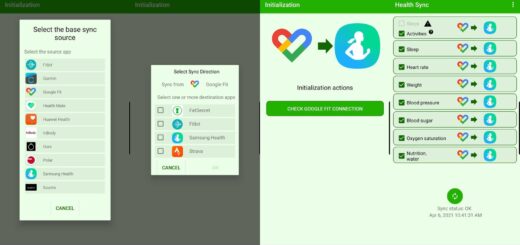


It's great that you talked about how business insurance can provide financial protection against unexpected events and help ensure the…
I like that you mentioned how business insurance is essential for protecting your bottom line and the long-term viability of…